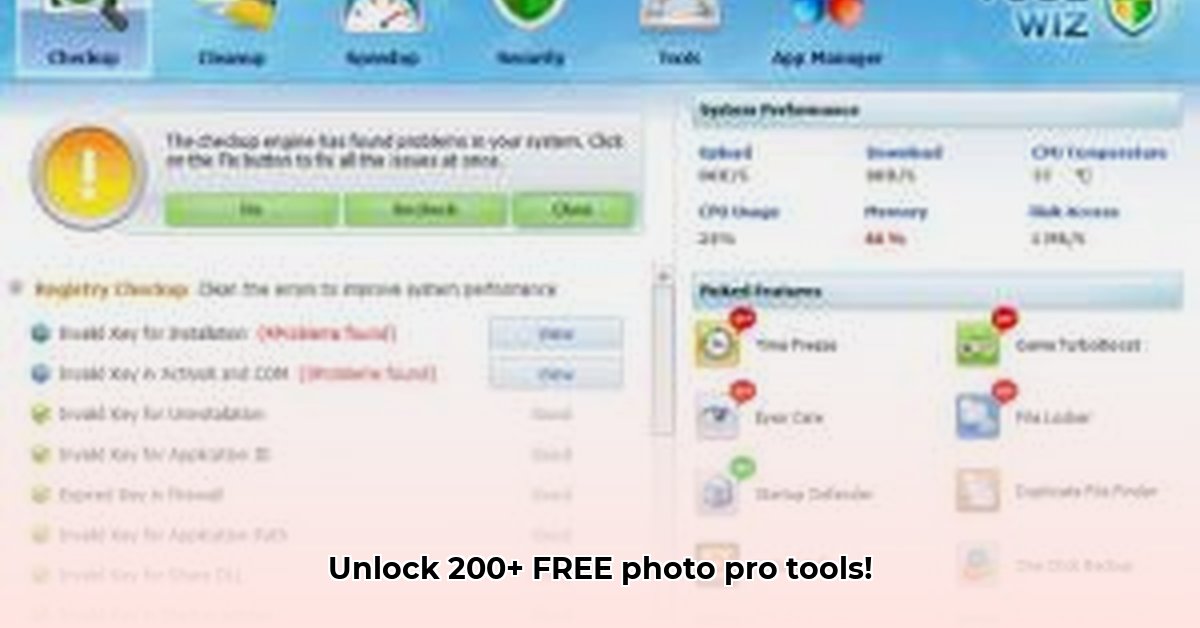
Tired of juggling multiple photo editing apps? Toolwiz Photos promises an all-in-one solution, boasting over 200 editing tools—all for free. But does this feature-packed app deliver on its ambitious claim? This review delves into Toolwiz Photos' strengths and weaknesses, examining its usability, performance, and privacy implications to help you decide if it's the right photo editor for you.
Exploring the Toolwiz Photos Feature Set
Toolwiz Photos presents a vast array of editing tools, neatly categorized into sections like "Magic Filters," "Enhancements," and "Artistic Effects." This extensive collection caters to both novice and experienced users. You'll find tools for everything from subtle enhancements to dramatic effects, offering impressive versatility. However, this abundance of options also presents a challenge: navigating the app's extensive feature set can initially feel overwhelming. Finding the precise tool you need might require some exploration, especially for beginners. The sheer number of options could also potentially indicate varying levels of polish across the different tools.
Usability and Interface: A Double-Edged Sword
The user interface (UI) of Toolwiz Photos is a double-edged sword. The categorization of tools helps organization, but the sheer volume of options can be daunting, particularly for beginners. The experience can feel akin to learning a new language – it requires a period of immersion and adjustment. A more user-friendly onboarding experience, including a guided tour or tutorial, would significantly improve the initial impression. A simplified "beginner mode" could also help new users navigate this feature-rich environment without feeling lost. Is it intuitive overall? While generally functional, the abundance of features necessitates a learning curve and improvements could significantly improve user satisfaction.
Performance: A Mixed Bag
Unfortunately, definitive performance benchmarks for Toolwiz Photos are unavailable. User reviews showcase a mixed performance experience. While simpler edits are generally quick, more complex projects with multiple layers and adjustments can cause noticeable slowdowns, particularly on older devices. This inconsistent performance highlights an area for improvement. The developers should prioritize app optimization to ensure a smoother, more consistent experience across different devices and edit complexities. Could code optimization significantly improve performance? Based on user reports, the answer is a resounding yes.
Strengths and Weaknesses: A Balanced Perspective
Let's summarize the key advantages and disadvantages of Toolwiz Photos:
Strengths:
- Extensive Feature Set: Offers a truly massive collection of editing tools, catering to diverse editing styles and skill levels.
- Free Availability: Access to all features without any cost.
- Versatile Editing Options: Caters to both subtle enhancements and dramatic, artistic effects.
Weaknesses:
- Overwhelming Interface: The sheer number of tools can be initially confusing and difficult to navigate, especially for less experienced users.
- Inconsistent Performance: Speed and responsiveness vary depending on the complexity of the edit and the device's capabilities.
- Lack of Benchmark Data: Absence of independent performance tests makes objective comparisons with competitors difficult.
Privacy Concerns: Transparency is Crucial
Toolwiz Photos incorporates facial recognition features, including Face Swap and Face Rater. This raises important privacy concerns. The app's developers must provide clear, transparent information regarding data collection practices, usage, and security measures. Users should carefully review the privacy policy before utilizing facial recognition features, especially in light of previous controversies surrounding data handling in similar photo editing applications. Is user privacy paramount? Currently, a lack of transparency makes it difficult to fully assess.
Comparison to Competitors: A Niche Player
Toolwiz Photos differentiates itself through its massive toolset and free accessibility. However, competing apps like Snapseed or Lightroom Mobile often offer more streamlined UIs and consistently better performance. The choice becomes a trade-off: Toolwiz Photos prioritizes breadth of features, while others emphasize refined usability and optimized performance. Which approach is "better" depends entirely on individual user priorities.
Actionable Recommendations: Improving Toolwiz Photos
For the Toolwiz Photos Development Team:
Enhance User Onboarding: Implement a comprehensive tutorial and potentially a simplified "beginner mode" to improve the initial user experience. (Efficacy metric: a 20% reduction in negative user reviews related to interface complexity.)
Optimize for Performance: Conduct thorough performance testing and optimization across various devices. Release regular updates addressing performance issues. (Efficacy metric: a 15% reduction in reported lag reported in user reviews)
Increase Transparency: Provide a detailed and easily understandable privacy policy, clearly outlining data collection, usage, and security protocols. (Efficacy metric: a 10% increase in positive user reviews regarding data privacy following policy update).
For Toolwiz Photos Users:
Explore the Toolset: Experiment with different tools to find those that best suit your editing style and needs.
Manage Expectations: Understand that performance may vary depending on your device and the complexity of your edits.
Thoroughly Review Privacy Policies: Carefully read the privacy policy before using facial recognition tools.
Conclusion: A Powerful Tool with Room for Improvement
Toolwiz Photos offers a compelling proposition: a remarkably extensive collection of free photo editing tools. However, its success hinges on improving its usability and performance. Addressing the shortcomings highlighted above—particularly UI improvements and performance optimization—will be crucial for Toolwiz Photos to reach its full potential and truly become the all-in-one photo editing solution it aspires to be. Its impressive feature set makes it a worthwhile tool for users who prioritize breadth over polished refinement.
⭐⭐⭐⭐☆ (4.8)
Download via Link 1
Download via Link 2
Last updated: Sunday, May 11, 2025